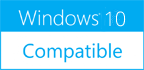Printer Guard 1.0
Please use one of the links below to download Printer Guard
Antivirus Information
We did not scan Printer Guard for viruses, adware, spyware or other type of malware. For your own protection it's recommended to have an updated antivirus installed on your computer when downloading and installing programs from Windows10Compatible. We strongly recommend you to use Antivirus and check Printer Guard for viruses before you install.
Windows10Compatible lists downloads from various software publishers, so if you have a question regarding a particular software contact the publisher directly. The download links for Printer Guard are provided to you by Windows10Compatible without any warranties, representations or gurantees of any kind, so download at your own risk.
Publisher Description
Printer Guard is an Inkjet printer head and nozzle anti-clog software! We designed Printer Guard to keep the ink flowing in the printer head and nozzles always. The biggest breakdown complaint with almost all inkjet printers is clogged printer heads due to insufficient use. Ink dries inside the printer head because you print infrequently. The other common cause is the use of generic or compatible but poor quality ink. Good grade generics with world-class quality certification like ISO 9001, can be easily obtained at affordable prices and will do just as well for regular use. Low end versions of generic ink are made inferior to keep the cost down without thought to quality. Only buy superior generics from reliable and long-established vendors who offer them at highly competitive prices. You needn't worry about quality with original inks, whatsoever. They are made specifically for print profiles designed for your printer from the inception of that model by the manufacturer. Naturally, they are the best for your printer, if you don't mind the high cost. Being cautious will give you trouble-free service for a few years to come. Not all generics are created equal! Printer Guard PREVENTS clogged nozzles from happening in the first place. So, if you already have clogged nozzles, you would have to manually clear/clean/flush your nozzles first, before running Printer Guard. There are many tutorials and videos on the Internet showing how easy it is to do this with step-by-step instructions, depending on your make and model. However, please note that not all models can be user-cleaned and may require OEM technicians to do it. If you decide to use generics or even rotate with OEM ink, it would be a good idea to scour the generic ink vendor websites to see their recommended models, etc. Old or long dried ink nozzles may be difficult to clear and may take several attempts to clean. In our experience, most dried nozzles can be salvaged.
RELATED PROGRAMS
Anti-plagiarism
The program checks if various types of texts and sentences included in them were plagiarized, the software is easy-to-use, you just need to enter text and after several seconds the software shows how original the text is, it highlights plagiarized...
- Demo
- 20 Jul 2015
- 1.2 MB
Anti Toolbar
Anti-Toolbar will automatically detect any Toolbars installed on your PC and give you the opportunity to erase or disable them. AntiToolbar finds and displays a list of toolbars, homepage, and search settings on your browsers and then lets you choose...
- Freeware
- 20 Jul 2015
- 668 KB
Anti Recovery
It`s not a common knowledge that even after a full deletion of files, either skipping the recycle bin or directly from it, your files can be recovered with the help of specially designed programs. Our program allows you to delete...
- Shareware
- 20 Jul 2015
- 1.39 MB
SAC Anti Malicious Tool
SAC Tool is a Free software. SAC (Search & Clean) Tool can Detect and clean Malicious softwares, Keyloggers, Spywares and ransomware's files without damaging to PC or another softwares. Please Note that you should use an AntiVirus along SAC tool....
- Freeware
- 30 Dec 2017
- 9.18 MB
Brigg Anti-Toolbar
Remove toolbars from Firefox, Chrome, Internet Explorer, Opera, and Safari. You can remove any add-on including those that cannot be deleted by browsers, fix browser crashing caused by incorrect add-ons. Remove Firefox toolbars that have no 'Delete' button in the...
- Shareware
- 20 Jul 2015
- 4.83 MB